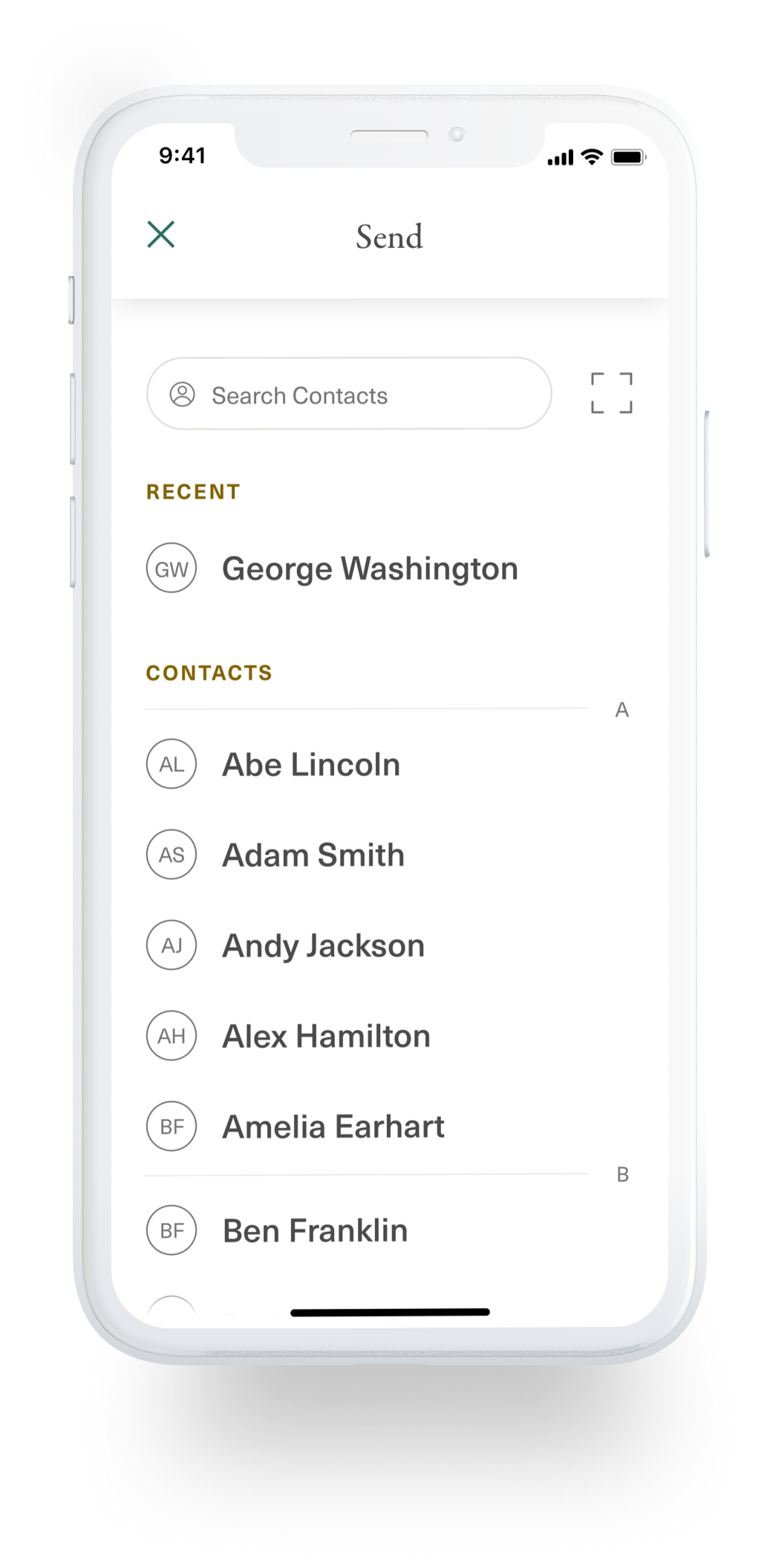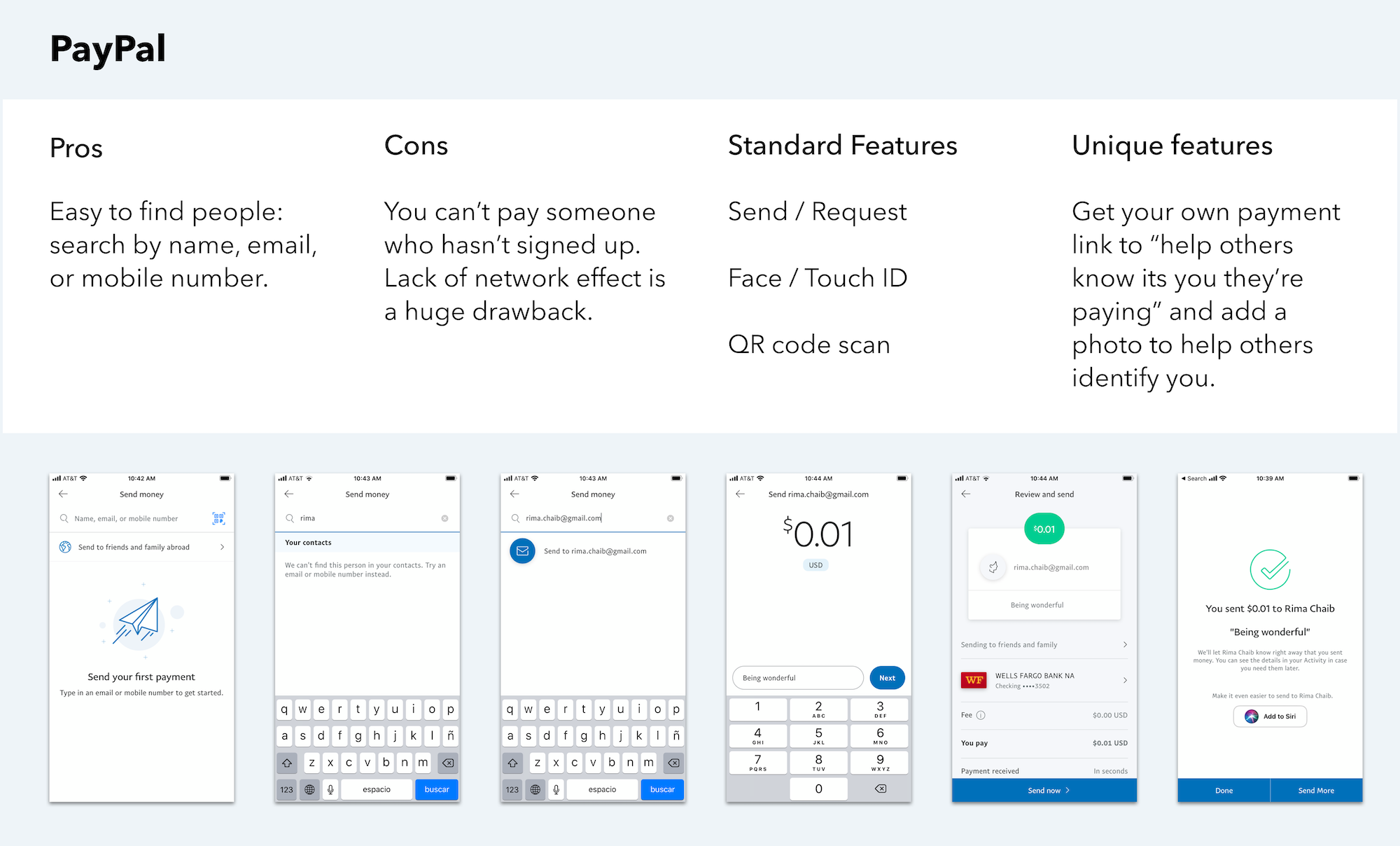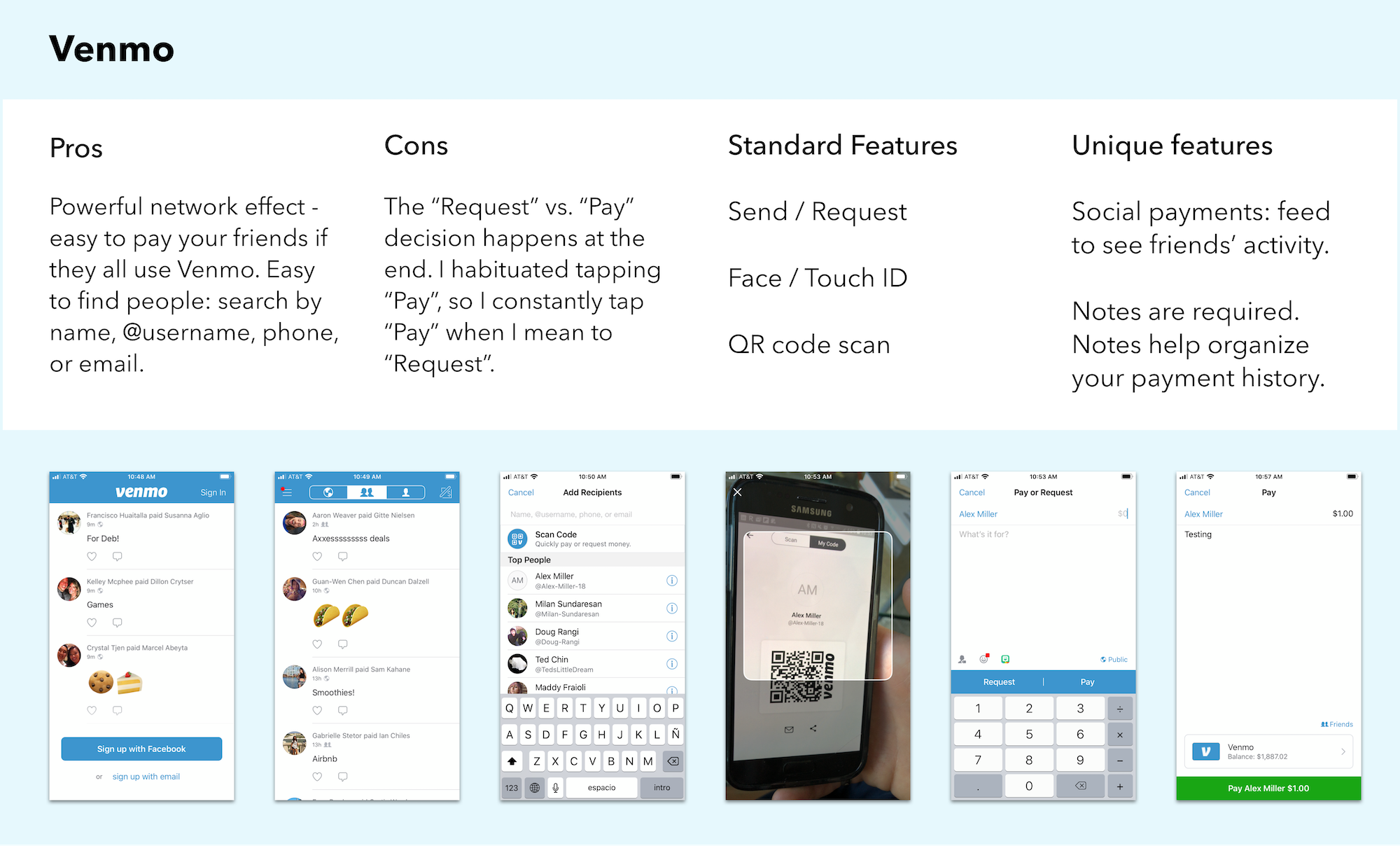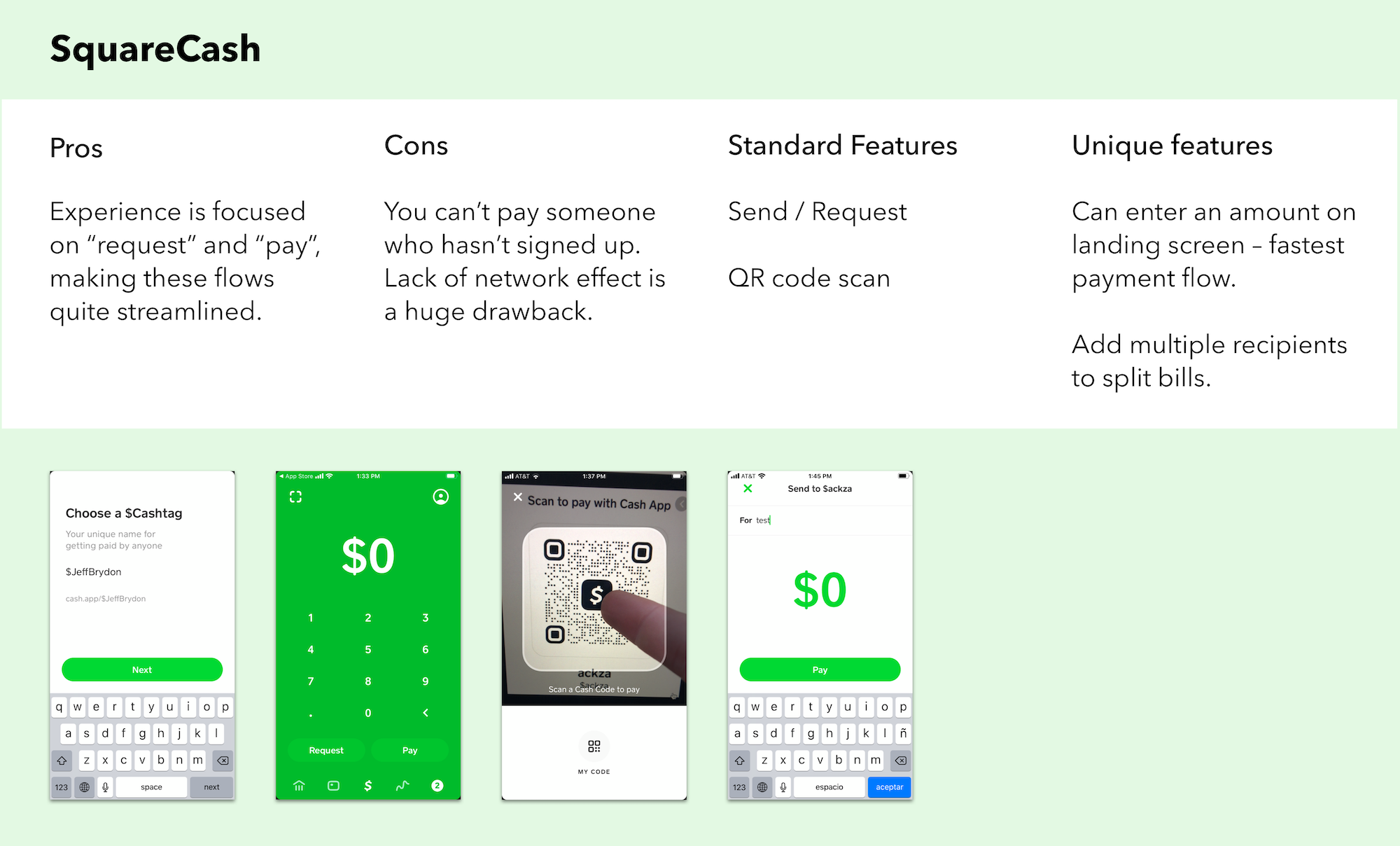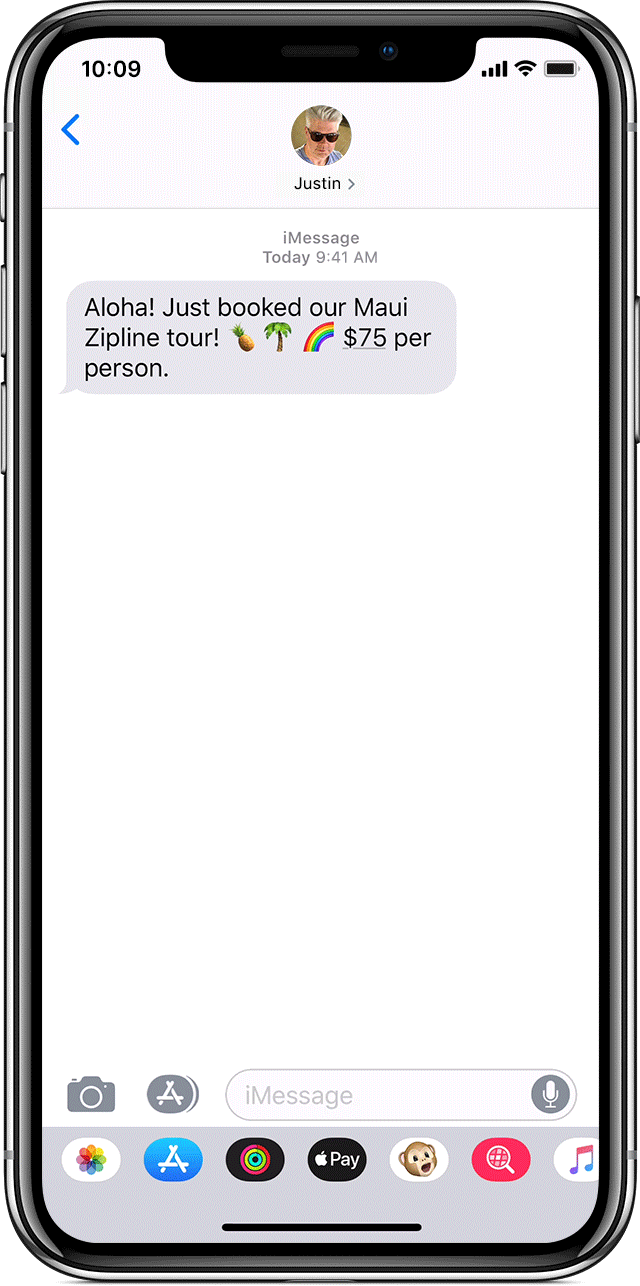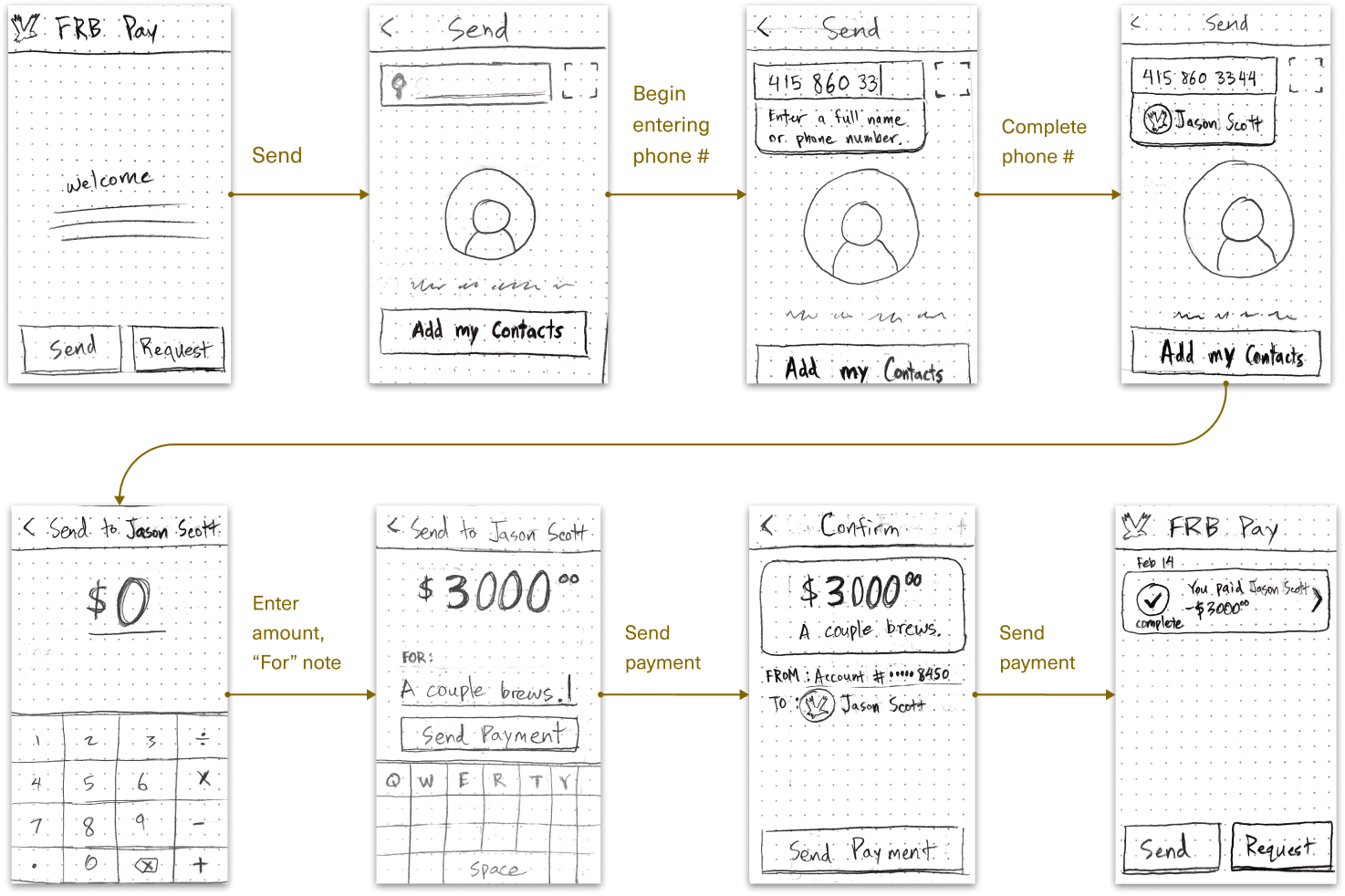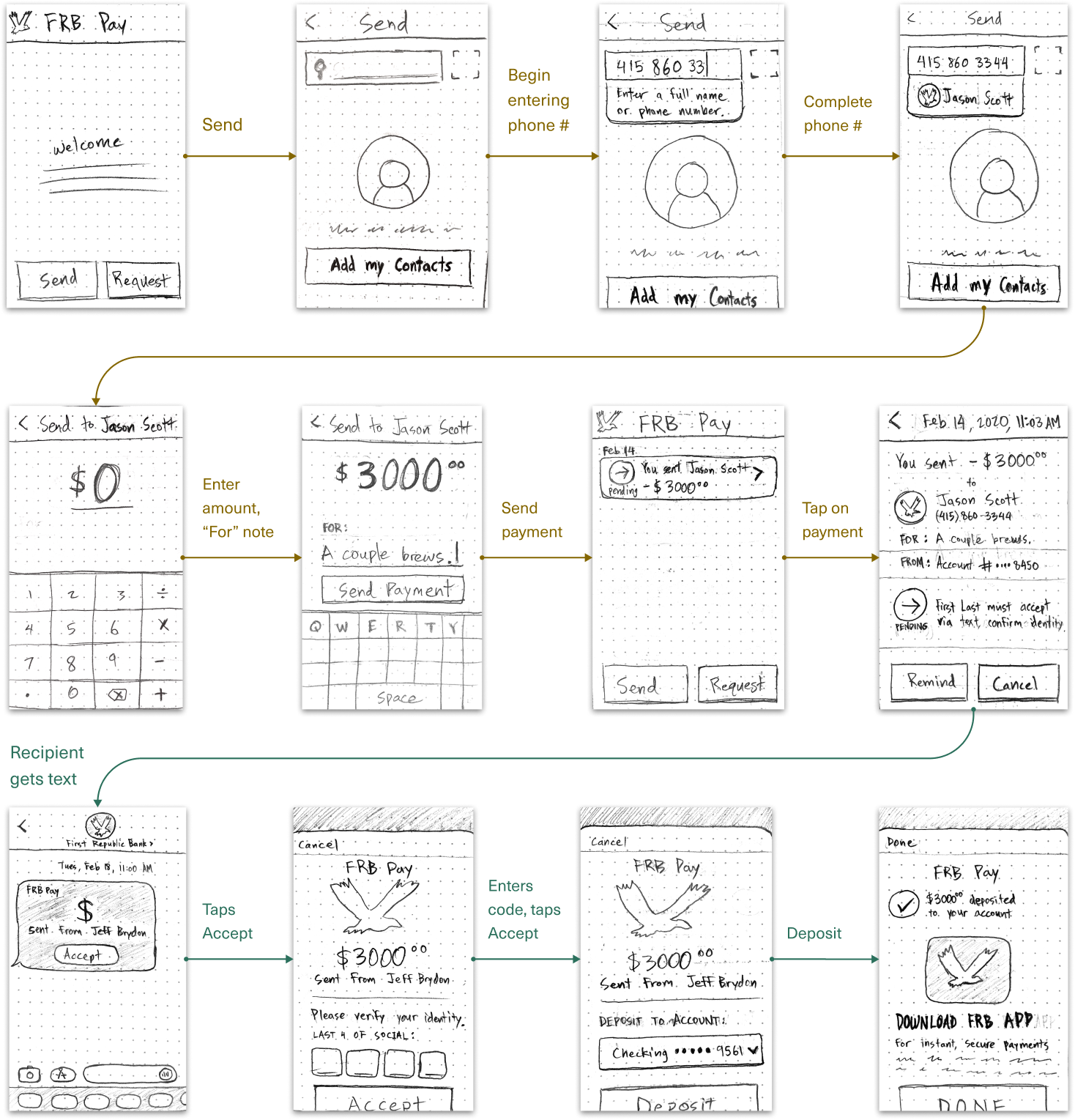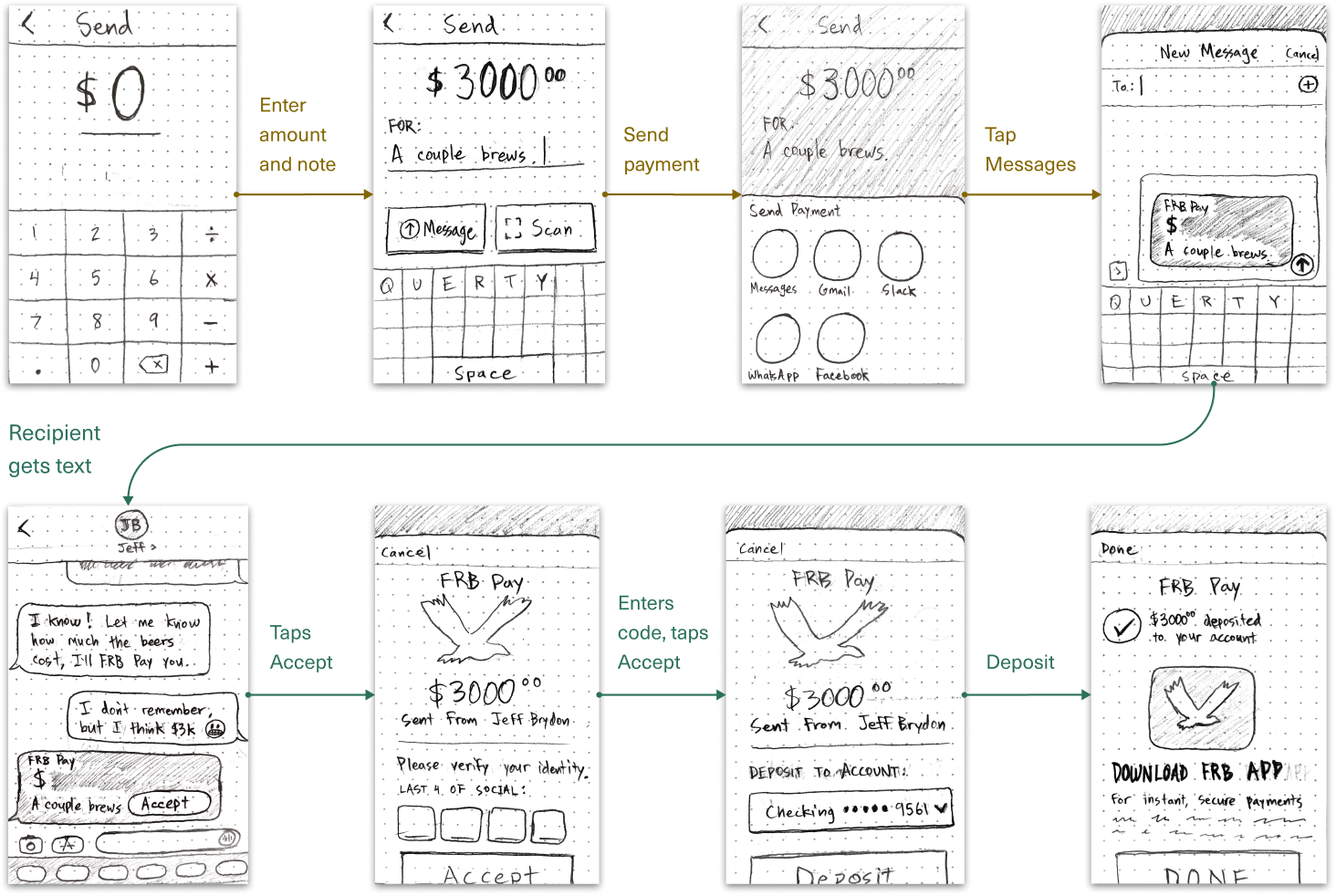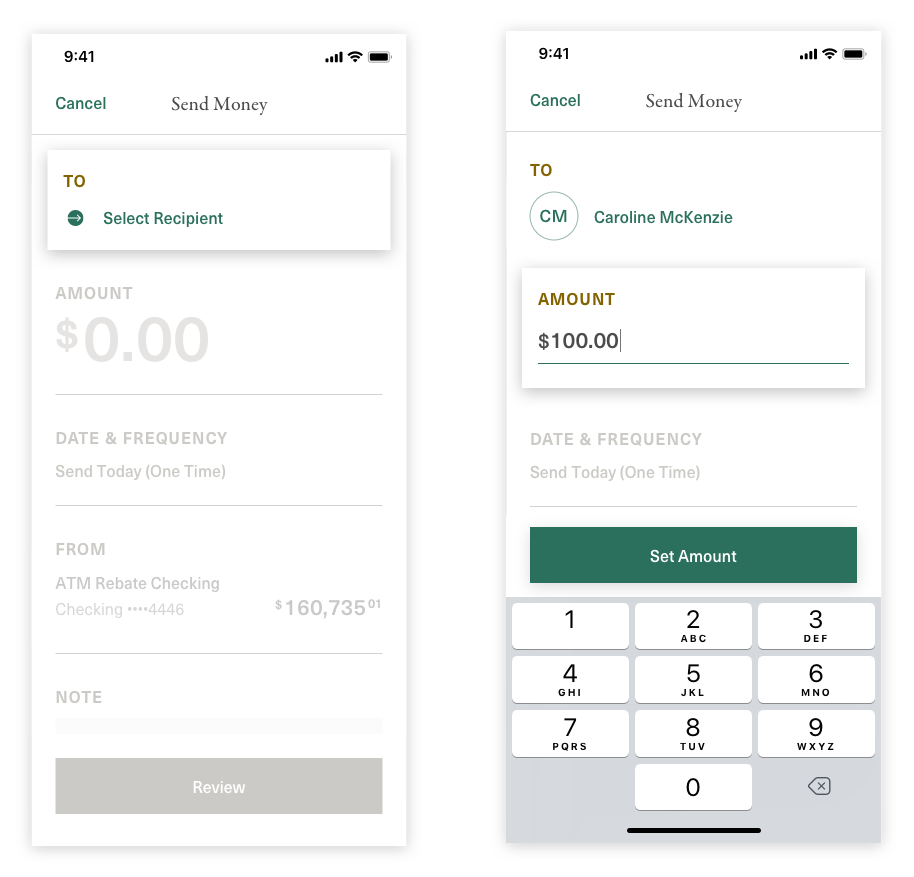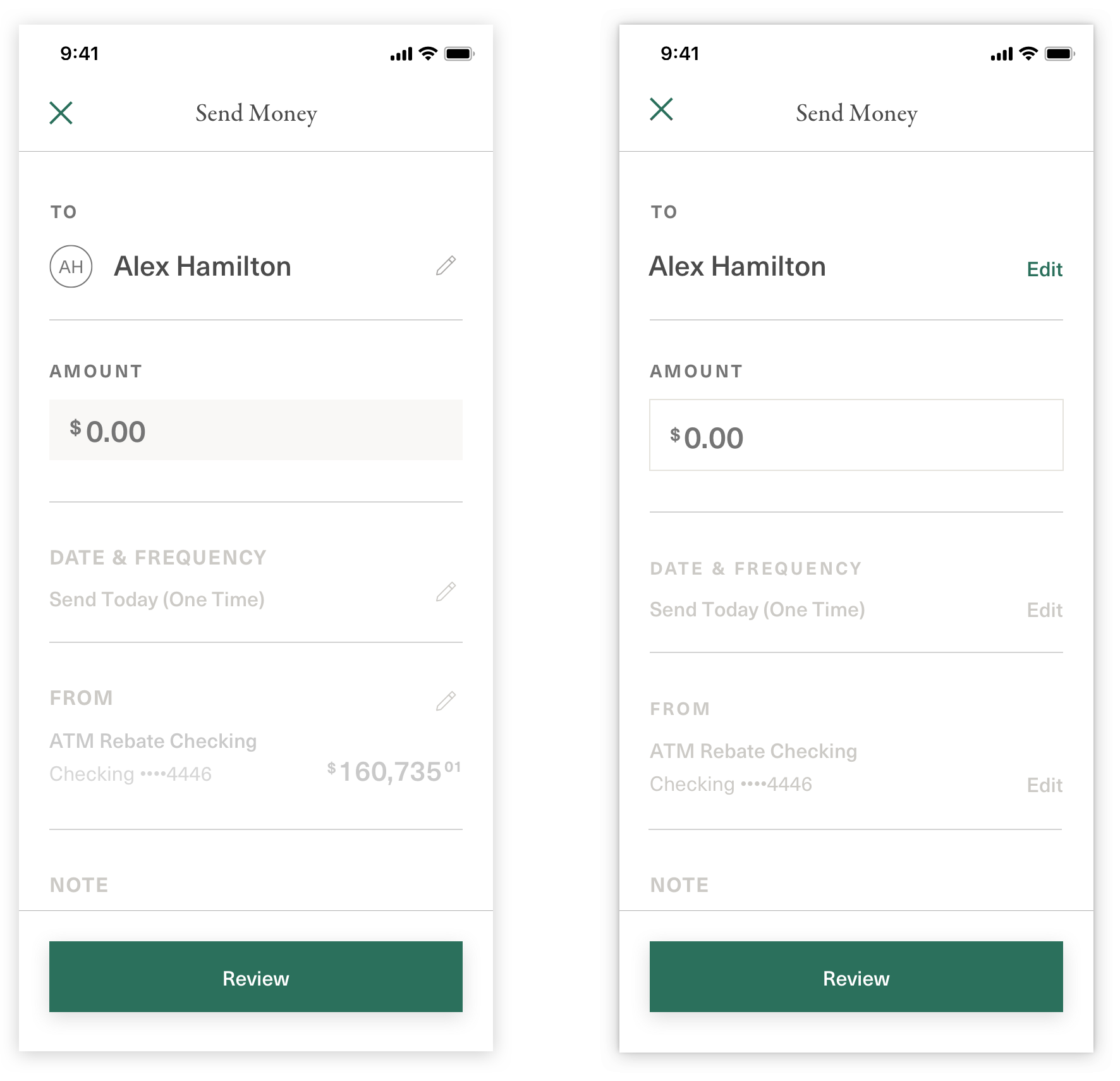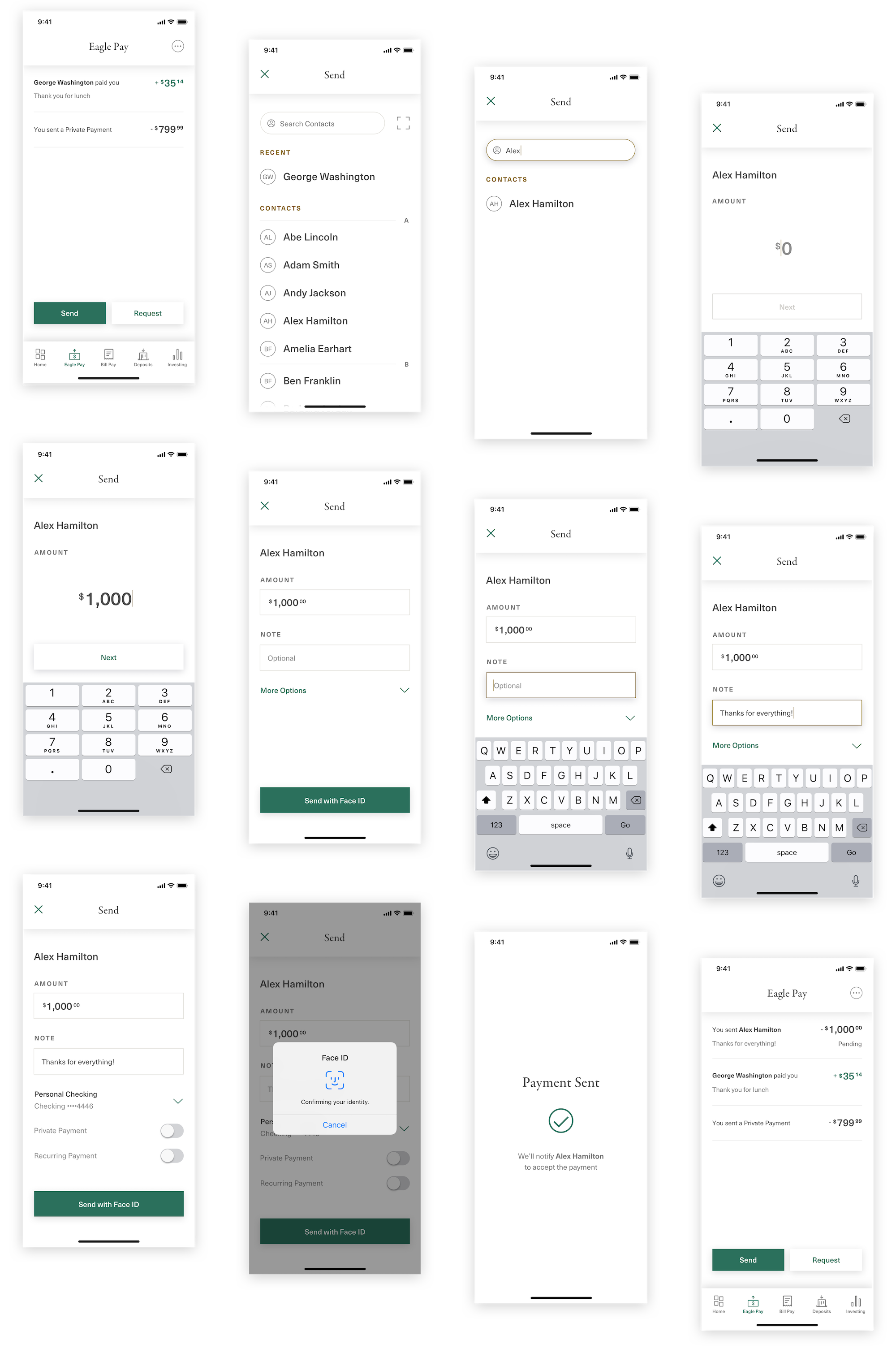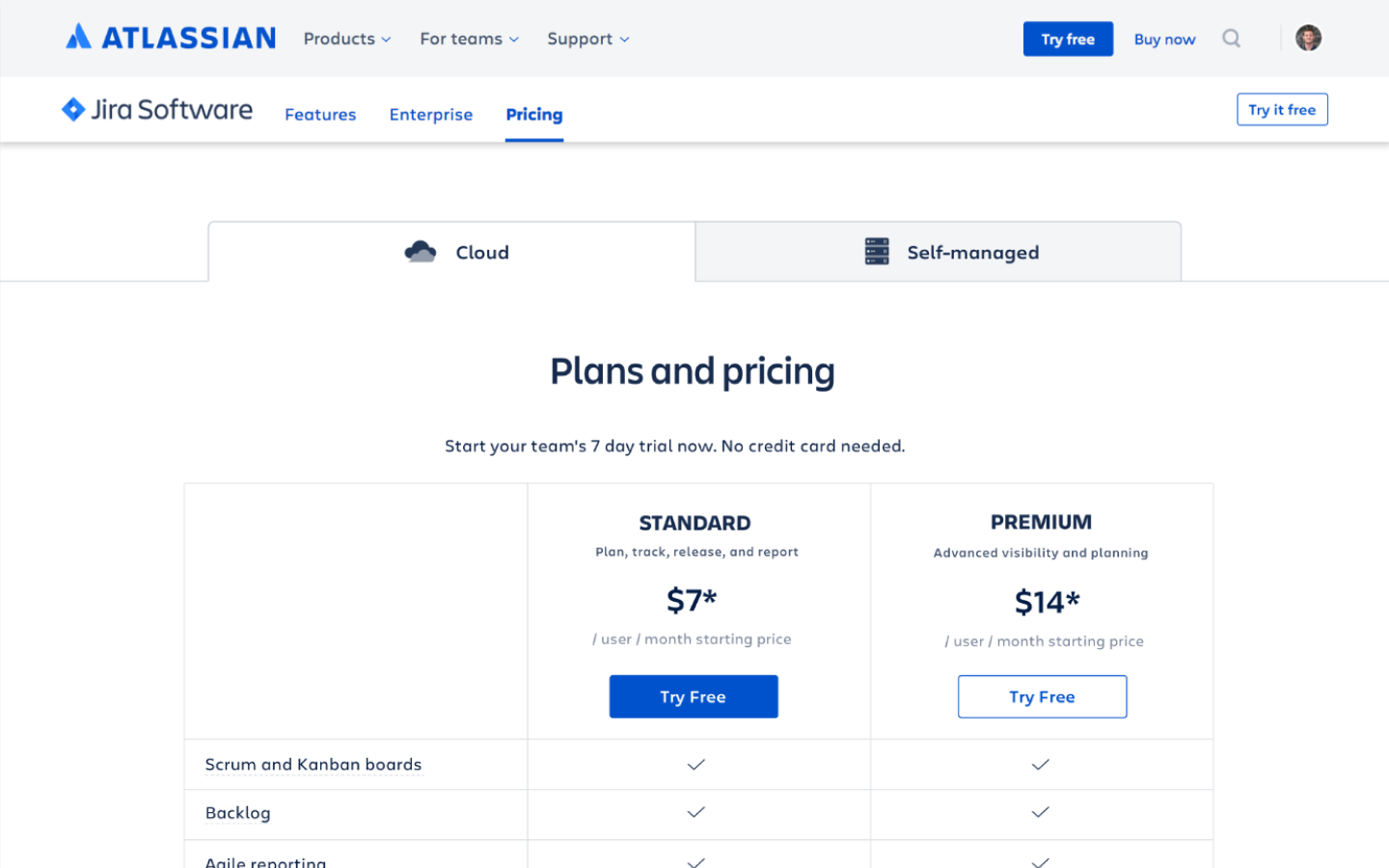Eagle Pay
Company
First Republic Bank – a traditional bank for the wealthy.
Prompt
Design a peer-to-peer payment feature for the bank's existing mobile app. Design deadline: 4 weeks.
Goal
Expand the mobile app's value to increase the number of monthly active users.
My Role
I led this design process with support from my team at Y Media Labs.